Docker on CentOS 7 machine with XFS filesystem can cause trouble when d_type is not supported
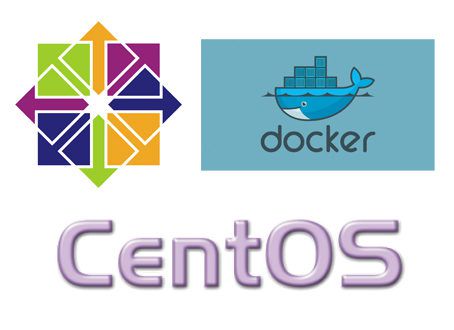
Docker, CentOS 7 and the XFS filesystem could be a trouble giving combination if you don't meet all the specifications of the overlay/overlay2 storage driver. The overlay storage driver relies on a technology called "directory entry type" (d_type) and is used to describe information of a directory on the filesystem.
The issue with CentOS 7, XFS and d_type support
Older CentOS 7 installations aren't configured with d_type support. This can cause some issues with chowning and chmoding, deleting and creating files and directories because the overlay storage driver can't find directory type (d_type) entries in the Linux kernel.
You can check if your existing XFS filesystem has d_type enabled by running the xfs_info command. An example output:
$ xfs_info /mount-point
meta-data=/mount-point isize=512 agcount=4, agsize=2620928 blks
= sectsz=512 attr=2, projid32bit=1
= crc=1 finobt=0 spinodes=0
data = bsize=4096 blocks=10483712, imaxpct=25
= sunit=0 swidth=0 blks
naming =version 2 bsize=4096 ascii-ci=0 ftype=1
log =internal bsize=4096 blocks=5119, version=2
= sectsz=512 sunit=0 blks, lazy-count=1
realtime =none extsz=4096 blocks=0, rtextents=0
The 3rd column of the 6th line of the xfs_info output is the most interesting because it contains the parameter ftype which should be 1. When ftype is 0, d_type support is disabled. When it is 1, d_type support is enabled and you're safe to use the overlay(2) storage driver with Docker on an XFS filesystem.
My XFS filesystem has no d_type support, how to resolve this?
Short answer
You've to create a new XFS filesystem with d_type support enabled.
Less short answer
You've two options: either you add a new disk and you create a new XFS partition on it, otherwise, you've to backup your existing data and recreate the XFS filesystem with d_type support enabled. Creating a new XFS filesystem with d_type enabled is as easy at the following command:
$ mkfs.xfs -n ftype=1 /mount-point
Unfortunately, it isn't possible to enable d_type support on an existing filesystem.
Docker 1.13.x and higher
The newer Docker version (1.13.x and higher) will show you if d_type is enabled by running docker info:
$ docker info
...
Server Version: 1.13.1
Storage Driver: overlay2
Backing Filesystem: xfs
Supports d_type: true
Native Overlay Diff: true
...
Action required!
If d_type isn't supported, you've to change this as soon as possible to prevent strange filesystem issues with Docker containers.